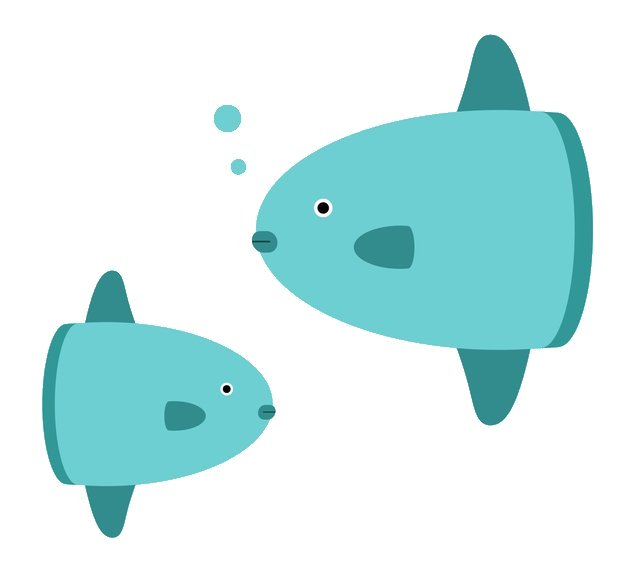 森の自習記録
Zoomの自習会場
自習グラフ
自習室の使い方
森の自習記録
Zoomの自習会場
自習グラフ
自習室の使い方あえたやさんの自習
Hey everyone, it's Nat again and today I'm gonna be showing you how to make everything explode in Minecraft. Have you ever wanted to just touch something and make it explode?00:00So have I. So today I'm gonna show you how in m Creator, it's gonna be so fun and a lot of explosions are gonna happen.00:09So it's gonna be a good time. So let's get into it. Okay everyone, the first thing you're going to do is head over to M Creator and open it up.00:16I want you to open up M Creator and it's going to take you over to this screen. You should be saying Seeing M Creator,00:24this big plus sign that says a new workspace. So go ahead and get to here now. Awesome. Once you're here, you can select a previous workspace.00:30I'm gonna create a new workspace for this today. So I'm gonna click on new workspace. It's gonna pop this pop up up.00:44We're gonna see mod display name right at the very top and we're going to name our workspace. It's just gonna know which workspace we are working in.00:49So I'm gonna call mine testing one, two, three and that's gonna be my workspace is called today. And then I'm gonna go ahead and click Create New Workspace. So go ahead,00:56name your workspace and click create New Workspace or open up a previous workspace. Go ahead and do it now.01:07Once your M creator space is all booted up, you should be right here where I'm at and it should be your workspace.01:18So in this space we're gonna come on over to this plus sign and click it. So once we click this plus sign,01:23we're going to look through it and find procedures. So procedures should be on the right side and it should be right here.01:30So once you find procedures, I want you to go ahead and click on it and it's going to pop up this thing to01:37name your procedure. So go ahead, find procedures now. Wonderful. Now that you're here, we need to name our procedure.01:43So we're gonna name it after what it does just so we can have a clear understanding and know what it does and don't get it confused for something01:54else. So it's going to be everything explodes and you can't put a space in 'cause they don't like spaces in these02:01names. So just everything explodes so you know right to the point what it does. And then we can click create new procedure.02:10So type in the name and then click Create new procedure. Go ahead, do that now. Awesome. I just created my new procedure and it took me to this screen.02:18You should be right where I'm at right now. So I beg, you're wondering what is a procedure? So a procedure's like an event in Minecraft and it's triggered by something.02:32So you could be triggered by you jumping or touching something. So it's just something that happens because you do something or because02:40something happens. An event can be something as small as you placing a block or clicking your mouse. We can make an event almost anything.02:46So that's some basic foundational knowledge on what a procedure is. So we already have a procedure started. It says Event trigger triggered by external call or when Global02:55Trigger. So we are gonna click on this little dropdown menu that says no additional trigger. And we are going to click on the very first one below that that says A block is03:06broken. So I'm gonna click a block is broken and set that in there. So go ahead, do that now.03:16So right now we have our procedure started but it doesn't know what to do. So basically we're saying when a block is broken, do this,03:28but we don't have something for it to do yet. On our left side we have all these different categories of different things we03:34can do. In Minecraft it seems like a lot, but with a little practice you'll get the hang of it in no time.03:40We're gonna start simple today and just create explosions. To create explosions, we're gonna go down to world management and click on that tab.03:46Once we are in the world management tab, we need to find explode at x, Y, Z with Power four source type none.03:55So go ahead and find this block right here. Go ahead, do it now. Now that you've found this block right here,04:07we can click it and it's going to come on in to our workspace and we're going to drop it right under event trigger.04:18So it should be that green block and then that beige block. So go ahead and put it right under there. Now04:27also, once you have this clicked underneath, we need to click save and keep open and then we can click04:38the play button. And when we hit that play button, it's going to launch Minecraft. So go ahead, push save and keep open and then click that play button. Go ahead and do it now.04:45Awesome. Minecraft should have popped up by now and you can go ahead and make that full screen. Once we are in Minecraft, we're gonna click single player05:00and then we're gonna make a new world in creative mode. Make sure we're always making it in creative mode so we have everything going05:09for us. So create a new world in creative mode and then click create new World. Go ahead and do that. Now.05:16Mine just loaded up. It looks like I'm in a snowy wonderland. So let's see if everything is working as intended.05:28I'm gonna go ahead and go over there. Oh look at that. Everything's exploding. Let me try a different thing.05:36So when you click blocks, everything should explode. You could get knocked back a little bit if you're too close, it's a good time.05:49So I'm exploding everything. It works under water and everything. Okay, so now that we know what's working we can click Escape and Exit out of05:56Minecraft. So go ahead and exit outta Minecraft now. Okay, now that you're back here, we're gonna mess some things around just so you can try out different things up06:07here. In Event Trigger, we're gonna change. A block is broken to Entity dies, so it should be down in the Ease.06:22We got Entity Falls, entity jumps, we gotta find. Entity Dies right there, we found it. And so event trigger is now when an entity dies, that will happen.06:30Explosion will happen. We're gonna go ahead and click save and keep open again and we are gonna go back into Minecraft. So once we click save and keep open,06:43go ahead and click that play button again. Go ahead, launch Minecraft now. So once we're in Minecraft, we're gonna open up that same world we made earlier and just click play.06:57Mine's gonna load up. Go ahead and get yours all loaded up and open. Now I have spawned in the water. I'm going for a quick, quick swim.07:11So I need to get to the top. And to get up here, we need to find an entity. An entity is you, another player, an animal. Okay,07:25we got some entities up here so it can be literally everyone. Let's get up there and check them out and let's click on it.07:33Oh, there was an explosion because the entity had died. That is another thing you can do with procedures. You can change things around.07:42And our explosions are pretty cool right now, but let's try one more thing to see how that looks. Go ahead and exit outta Minecraft again.07:49Okay, now that we're back outta Minecraft, we can mess with the size of our explosion. I'm gonna change this back to when a block is broken and then I'm going to08:02change the power of my explosion to 20. Just remember the higher number of your explosion, the more laggy your game can get.08:12So don't make it too high unless you want the game to get a little laggy. So at once I set it to 20 and then I'm gonna choose my source type for my08:20explosion and I'm gonna go with t n t, I wanna see a big t n T explosion. So go ahead,08:27set your power and your source type now wonderful. Now that those are set, we're going to launch Minecraft yet again.08:34Let's go ahead and click that play button and it's going to launch up Minecraft. Meet me over there. Awesome. Now that Minecraft's all loaded up,08:46go ahead and go into your selected game and let's try and explode some things. I'm gonna click on a block and that was a crazy explosion.08:57Look at all of that debris. Let's try again. I'm gonna hit something right in front of me. Don't do this in survival though,09:06'cause there's a good chance you might die. So let's go ahead and click it and look at all of that big explosion we just09:12made. See how much bigger the explosion is now that we have it set to 20, I'm going swimming now I created a a waterfall.09:17Let me try and make an explosion at the bottom of this lake and see how big it is. I'm just exploding everything. I'm09:26going exploding crazy. There we go. Woo. Okay, now we see how big my explosion is and with that t n t,09:34I'm gonna go ahead and exit outta Minecraft 'cause I'm liking it like that. And we should end up back here. So go ahead, exit outta Minecraft09:45Allison, guys. So we have messed around with different ways to make things explode and in different ways. You can make lots of different things happen. With explosions,09:57you can make an explosion happen if a bucket is filled, if a player sent a chat, um, you can do a lot of different things and just make it your own really.10:06And right here we can do power of 20, we can do power of 100, we can do whatever we want. Just beware. Laggy games. No one likes a laggy game,10:18but honestly it's a pretty simple process. You can mess around with this right here. We can mess around with anything we wanna mess around with on here.10:27So to make sure our everything is saved, we're just gonna click save mod element and it takes us back to our workspace.10:35And so every time you wanna use that, we click on that and we can play our Minecraft game with that10:42implemented in. So save and keep open if you wanna keep working on it and launch the game Save mod element if you wanna exit out. So that's about it guys.10:48That's how you make things explode in Minecraft. It's very simple, very fun. It can save you a lot of time trying to dig up blocks and stuff when you can10:56just explode everything and make way real quick, make sure everything is saved and you are good to go. So again, I am Nat,11:04I hope you enjoyed this video as much as I did. I love exploding things. I'm gonna keep messing around with it and make my explosion as big as possible.11:11You could do the same. So I hope you guys had as much fun as I did. Again, I'm not, bye guys.11:19